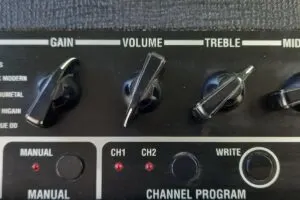Your guitar amplifier is an essential tool for getting the best sound out of your guitar. But, with all those knobs and controls, it can seem a bit overwhelming at first. Taking the time to learn how to use your amp, and what all those controls do, will help you to get a legendary guitar tone every time.
In this guide, I’ll teach you how to use a guitar amp, including how they work, what the controls do, and some recommended settings to get you started.
What do guitar amplifiers do?
Before I get into how to use a guitar amp, let’s take a very quick look at what they do.
Guitar amplifiers have two main functions:
- They make your guitar louder
- They change the sound of your guitar
They work by taking the signal from your guitar’s pickups, processing it, and then outputting it through a speaker. The guitar’s signal first passes through the preamp and then the power amp before being output.

The preamp
The preamp is responsible for shaping the tone of your guitar’s sound. You’ll find the equalisation knobs (treble, middle, bass) here, as well as the preamp’s gain knob. In short, the gain setting sets how distorted the guitar’s signal is. More gain means more distortion.
The preamp also brings the guitar’s signal up to “line level”, which increases the power of the signal. The signal then passes onto the power amp.
The power amp
The power amp’s job is to increase the signal yet again. This time, it increases it to “speaker level”. This makes the signal powerful enough to make the speaker work. Here, you’ll set the amp’s master volume.
Luckily for us, most amplifiers are what’s known as combo amplifiers, meaning that the preamp, power amp, and speaker comes packaged together as one unit. So, you don’t have to think about all the different processes.
There are a few different types of guitar amplifiers available, but they mostly work in the same way.
Amplifier controls
If you take a look at any guitar amp, you’ll see that they have a lot of different knobs. These knobs are used to change the sound of your amp.
The knobs go from 0 to 10. The more you turn them up, the more intense the setting is.
The types of knobs will vary between amps, but most amps will have the following knobs in common:
- Gain control (sometimes called drive)
- Equalisation controls (bass, middle, and treble)
- Volume control
Let’s take a look at these different controls and see how they work.
Gain control
On a guitar amplifier, the gain knob is used to set the amount of distortion. On some amps, it’ll be labelled as “drive”. It works by changing the strength of the signal that’s input into the preamp. The higher the gain, the stronger the signal is, and the more distorted the sound will be.
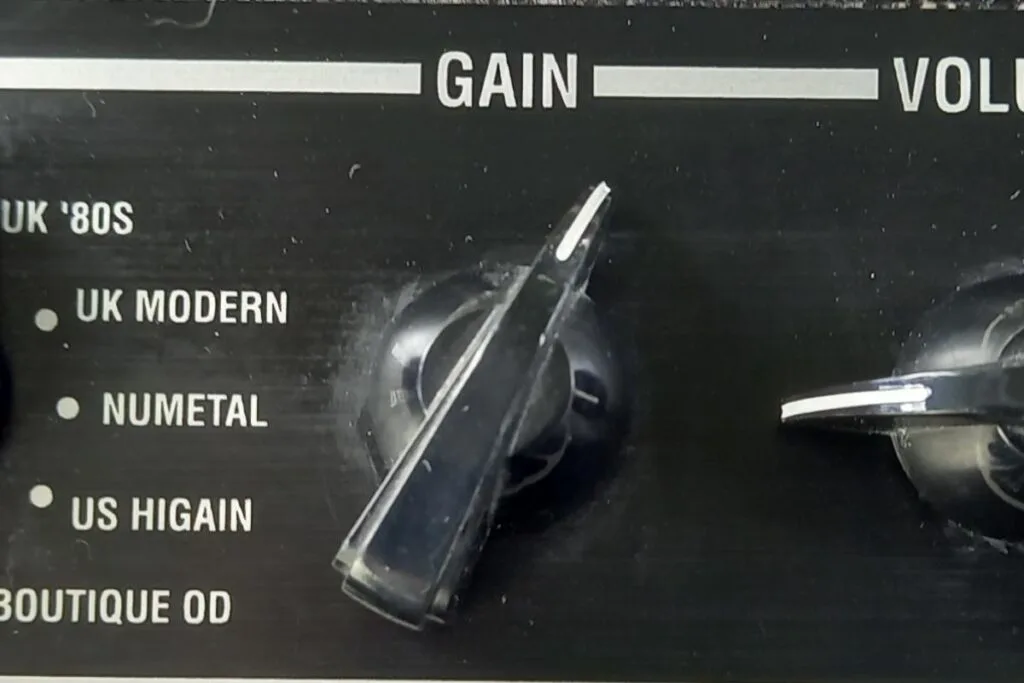
Gain is often confused with volume. While they’re similar in what they do, think of gain as shaping the tone of your sound – not the loudness.
Genres like rock and metal tend to use high gain settings to get that crunchy, gritty guitar tone. Other genres like blues and jazz benefit from smaller amounts of gain. This will create a soft distortion that warms the tone of your guitar, without overpowering the sound. For cleaner playing styles, like country, you’ll want a lower gain setting.
If the gain is set too high, it can sound a bit muddy and overpower your tone. If the gain is set too low, then you won’t get a sound out of your amp!
Equalisation controls
The equalisation controls (usually called “EQ”) control the difference frequencies that your amp makes during the preamp stage of processing. Most amps have EQ knobs for bass, middle, and treble.
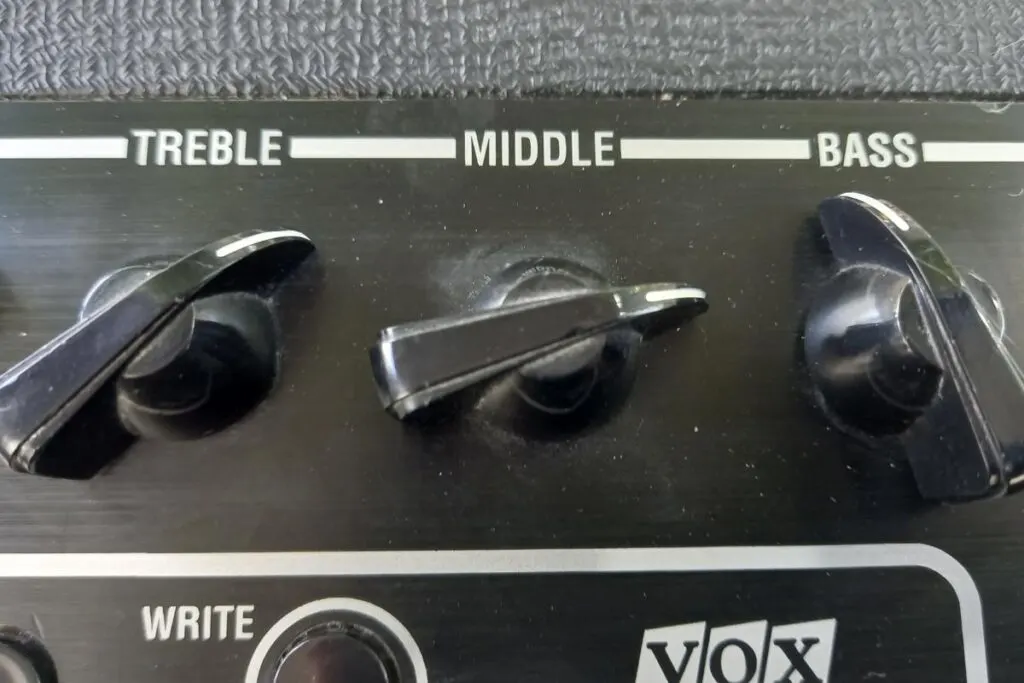
This is called “3-band EQ”, as each of the knobs controls a range of frequencies.
- Bass: The bass knob controls the low-frequency range. A higher setting will make your guitar sound warmer and “boomier”. If it’s set too high, it can make your guitar sound muddy.
- Middle: The middle knob controls the frequencies between the bass and treble knobs. A higher setting will make your guitar sound fuller and more natural.
- Treble: Controls the high frequencies. A higher setting will give you a brighter tone. If it’s set too high, it can make your guitar sound sharp and harsh.
The relationship between these knobs changes from amp to amp. In most cases, changing one knob will also affect the other knob. For example, increasing the bass might decrease the treble.
From a player perspective, it’s not really important to know how it works – it’s important to know how it sounds.
Your amp might have some additional EQ knobs, too. Here’s a few of the more common ones:
- Presence: This affects the treble frequencies on the power amp. Turning up the presence boosts the high-end frequencies.
- Resonance: This affects the bass frequencies on the power amp. Turning up the resonance boosts the bass frequencies.
- Contour: This affects the middle frequencies on the power amp. Turning up the contour reduces the middle frequencies. Higher contour settings (and lower middle frequencies) are common for metal guitar settings.
- Tone: On some entry-level amps, there are no 3-band EQ knobs, just one knob that sets the tone. Increasing the tone knob will result in a bright, sharp sound, whereas decreasing it will result in a warm, mellow sound.
Volume control
The volume control adjusts the output of the power amp. This sets the volume of your amplifier. Increasing the volume knob will make the amp sound louder, and decreasing it will make it quieter.
This knob doesn’t affect the tone, only the volume. So, all you have to do is set it to a volume that you’re comfortable playing at.
What settings should your amp be?
Now that you know your way around your amplifier’s controls, let’s take a look at some setting suggestions. I say “suggestions” as there’s no golden rule for amp settings. The only rule is: use whatever sounds good to you!
That being said, there are a few general settings that get you in the ball-park of a style or sound.
Top tip: Your amp is only one part of your guitar’s sound. Your guitar has volume and tone knobs that are just as important in getting a great sound.
Read more: Stratocaster Knobs Explained: Complete Guide
Read more: Les Paul Knobs Explained: Complete Guide
Settings for a clean tone
Pretty much every genre uses clean tones, so it’s an important setting to know. They can sound bright and jangly, like in country music, or they can sound warm and mellow, like in jazz.
Here’s how to get a basic clean tone on your amplifier:
- Set the gain to low.
- Set all the EQ knobs to their middle position (12 o’clock)
- Set the volume to a comfortable level

These steps will get you a basic clean tone from your amplifier. From here, you can experiment with the different EQ settings and effects to find a clean sound that suits you.
Settings for a light rock tone
When I say light rock, I’m really talking about overdrive and crunch. This is where your amp just starts to break up and become distorted.
Here’s how to get a basic crunch tone from your guitar:
- Set your gain to just under the middle position (11 o’clock). The specific position varies between amps, but you should start to hear your tone become a little distorted
- Set all the EQ knobs to their middle position (12 o’clock)
- Increase the middle knob to around medium high (between 1 o’clock and 3 o’clock)
- Set the volume to a comfortable level

For this setting, I recommend increasing the middle as it makes the tone sound dry, which is great for crunch. A little bit of treble will help it cut through a mix, and is great for lead guitar.
If you decrease the gain, this setting also works great for blues and jazz.
Settings for a hard rock tone
Now we’re starting to get into the high gain territory (hooray!). The trick to a good hard rock tone is to get a gritty tone that isn’t too shrill. It’s a delicate balancing act, but you’ll get the hand of it the more time you spend practicing.
Here’s how to get a basic hard rock tone:
- Set the gain to medium-high
- Turn all the EQ knobs to their middle position (12 o’clock)
- Turn the bass knob to medium-high (about 1 o’clock)
- Turn the middle knob to medium-high (between 2 o’clock to 3 o’clock)

I find that the treble knob can make or break this sound. By keeping it around 12 o’clock, you’re making sure that the distortion from the gain doesn’t get too tinny, but still has plenty of bite.
Settings for a metal tone
The key to an authentic metal tone is scooped mids. Imagine taking an ice-cream scoop to a frequency diagram and scooping out those middle frequencies. Once you’ll hear it, you’ll instantly recognise it as a metal tone.
Here’s how to get a basic metal tone from you amp:
- Set the gain to high. You can even max it out for metal.
- Turn all the EQ knobs to their middle positions (12 o’clock)
- Set the bass and treble knobs to medium-high (2 o’clock)
- Set the middle knob to low (9 o’clock)

This gets you instantly into Metallica territory. If you’re having trouble getting a high enough gain setting, try picking up a distortion pedal to help get you closer to the sound.
If you’re looking to shred, I recommend using this amp setting with your guitar’s neck pickup.
Additional amplifier controls
All guitar amplifiers are different, and some come with more features than others. Some may have different channels, which produce different sounds. Some may have built-in effects. Others, like modelling amps, will have a control to select the amp type you want to model.
Let’s take a look at these additional controls in some more detail.
Channels
Channels are essentially different ways that your amp processes your guitar’s signal. Every amp has at least one. But, some amps have more than one channel – usually two. Think of it like having two slightly different amps in one.
Most of the time, the channels will be numbered – but sometimes they’ll be named. The channels on my Vox AC15C2 were named “normal” and “top boost”. Plugging my guitar into the normal channel processed the signal normally, and connecting it to the “top boost” channel increased the higher frequencies.
For most amps, the channels are usually split between a “clean” and “distorted” channel. The “clean” channel will produce a cleaner signal, and the “distorted” channel will have settings to adjust the distortion levels.
Built-in effects
Some amps, especially those aimed at beginners, will have built in effects. These are a great way to experiment with your sound before exploring effects pedals. Here’s a few of the common effects you’ll find on these types of amps:
- Reverb: This effect creates an echo effect by imitating the sound waves reflecting on different surfaces. Think of it like shouting in a cave. Reverb is often used to create a fuller sound, especially in atmospheric music.
- Delay: Delay repeats the sound that your guitar makes. You can adjust the time between the repetitions for either a quick “slap-back” delay, or a long drawn out sound.
- Phaser: A phaser adds depth and atmosphere to your sound. It’s instantly recognisable by its “swirly”, spacey sound. It’s similar to the “flanger” effect, and the two are often confused.
- Chorus: Chorus creates multiple layers of your guitar’s sound, making it sound shimmery and thick.
- Octave: The octave effect plays the same notes you’re playing on your guitar but makes them an octave higher or lower depending on the setting.
- Tremolo: Tremolo changes the volume of the sound, up and down, over a period of time. You can hear this clearly in songs like “How Soon Is Now” by The Smiths. It’s similar to, and often confused with, vibrato.
Amp type
This setting is exclusive to modelling amplifiers. It lets you choose the type of guitar amp that you want to emulate.
These controls are very straight forward. Selecting a different amplifier model will change the circuit that your guitar signal is processed through, making it sound like that amp. The amps modelled will usually be famous models of amps, or generic sounds like “rock amp”.
Modelling amps are great for beginners or those of us looking for different amp sounds without having to spend a bunch of money!
Conclusion
Learning how to use your guitar amp is a critical step in learning to play the guitar. Now that you understand what the different controls do, you can craft a sound that’s unique to you. Or, you can make some adjustments and emulate your guitar heroes! The possibilities really are endless.
Once you’ve got to grips with the basics, you can shape your tone further by looking at guitar effects pedals that give you more tonal options.
Just remember: there’s only one right setting for your guitar amp – the one that sounds good to you!
Related questions
There’s no sound coming from my guitar amp?
If your guitar amp is switched on but you’re not getting any sound, try the following steps:
- Set the volume to a sensible level: Your volume should be higher than zero to make a sound. But, don’t turn your amp all the way up. If it’s not working at a normal volume, it won’t work at a super loud volume. All that will happen is that you could damage your speaker, and hearing, when the amp starts working again.
- Check the headphone jack: If there is anything plugged into the headphone jack, the sound won’t come out of the main speaker.
- Make sure the guitar is connected to the amplifier: The guitar should be plugged into the amplifier’s input. Make sure that the cable is firmly connected to the guitar’s output and the amplifier’s input.
- Make sure the amplifier is connected to the speaker: If you’re using an amp head and cabinet, make sure that the output of the amp head is connected to the speaker. If you’re using a combo amplifier, this doesn’t apply. If you’re not sure which type you have, check out this guide (towards the bottom).
- Turn up the volume knob on the guitar: Make sure the volume knob on your guitar is turned up. If it’s turned down, you won’t get a sound.
- Try a different guitar cable: It may be that your guitar cable is faulty. Try out another cable to see whether it’s the cable that is at fault.
- Use a different pickup: Use your guitar’s pickup selector to try a different pickup. It may be that there is a faulty connection in the guitar’s wiring.
- Try a different guitar: If possible, try using a different guitar. It could be that your guitar’s output jack is faulty.


Conor is a music producer, multi-instrumentalist, and all-round enthusiast from the UK with over 15 years of experience. He’s the founder and sole-content creator for the roundtable audio blog and YouTube channel.