Guitar tab (short for “tablature”) is a way of reading and writing music for guitar, bass, and other fretted instruments.
I remember when I first tried to read guitar tab – I found it so overwhelming! What do the numbers mean? Why are there so many lines? What’s with all the letters?!
Fast-forward 15 years and now it’s just like reading a book: I just sit down and get straight to playing.
I’ve made this guide for anyone who felt like I did when I first got started. By the end of this article, you’ll know exactly how to read guitar tabs, what the different symbols mean, and even more about the different guitar playing techniques. I’ve even made a handy inforgraphic that you can save and keep with you while you learn!
Let’s get started!
How to read guitar tabs
Guitar tab is written on horizontal lines called a “staff”. These lines represent the different strings on your guitar. They’re laid out with the highest pitched strings at the top, and the lowest pitched strings at the bottom. Think of it like you’re looking down at your guitar as you’re playing.
The numbers on the staff represent the fret to be played. The numbers will be on one or more of the horizontal lines. This will tell you which fret to play and on which string.
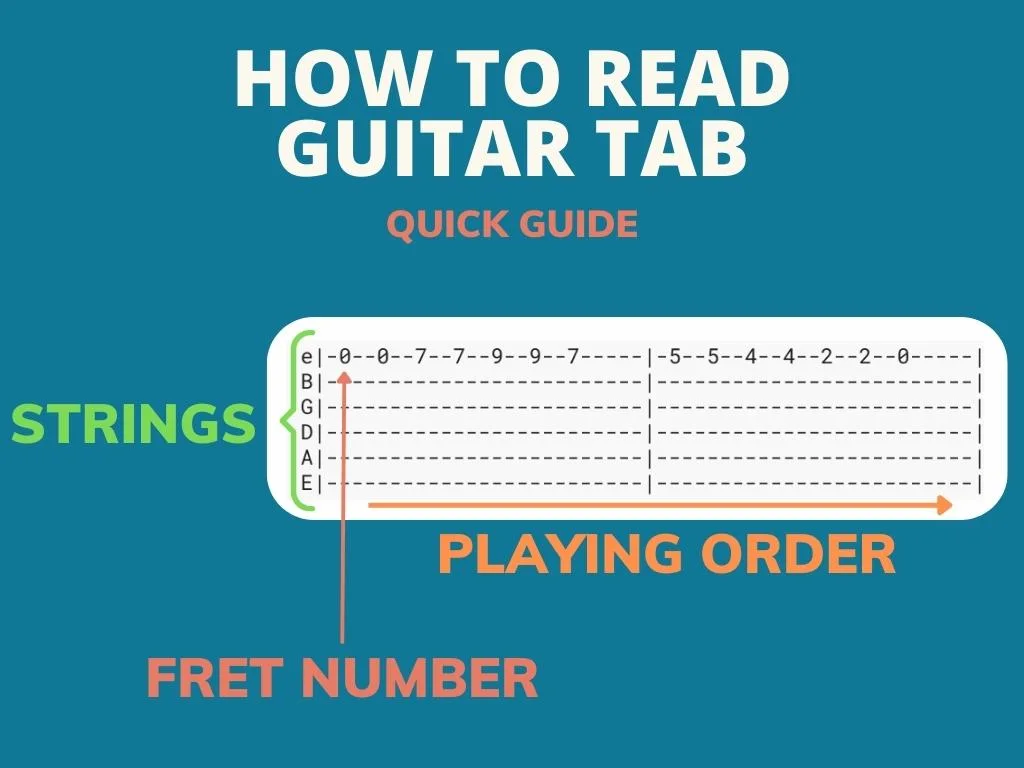
Guitar tab is read from left to right. So, the notes on the left are played first, followed by the notes next to them. If the notes are stacked on top of each other, then they are played at the same time. Like a chord for example.
Unlike traditional written music, tab usually doesn’t tell you how long to play the notes for, only which notes to play. That being said, most tabs are separated into “bars” using vertical lines. You might find tabs that have timings on them, but these are few and far between.
However, guitar tab does give you instructions on how to play the notes, like bending the string for example. Depending on the tab type, it may use either letters, symbols, or both.
ASCII tabs vs software generated tabs
There are two main types of guitar tab that you’ll come across: ASCII tabs and what I call “software generated tabs”.
Before I explain the differences between the two, just know that no one really uses these terms. They’re both just called “tabs” in the community. But, there are slight differences between the two that I think are worth knowing – especially for beginners!
ASCII tabs
ASCII guitar tabs (pronounced “askee”) are written using only the basic symbols found on your computer’s keyboard. This is the kind of tab that you’ll find on websites like Ultimate-Guitar.com. Without getting into the details, “ASCII” just means the very basic symbols available on your PC.
These sites use templates made out of dashes to make the lines of the guitar strings. The dashes are deleted and replaced with numbers and letters by the author.
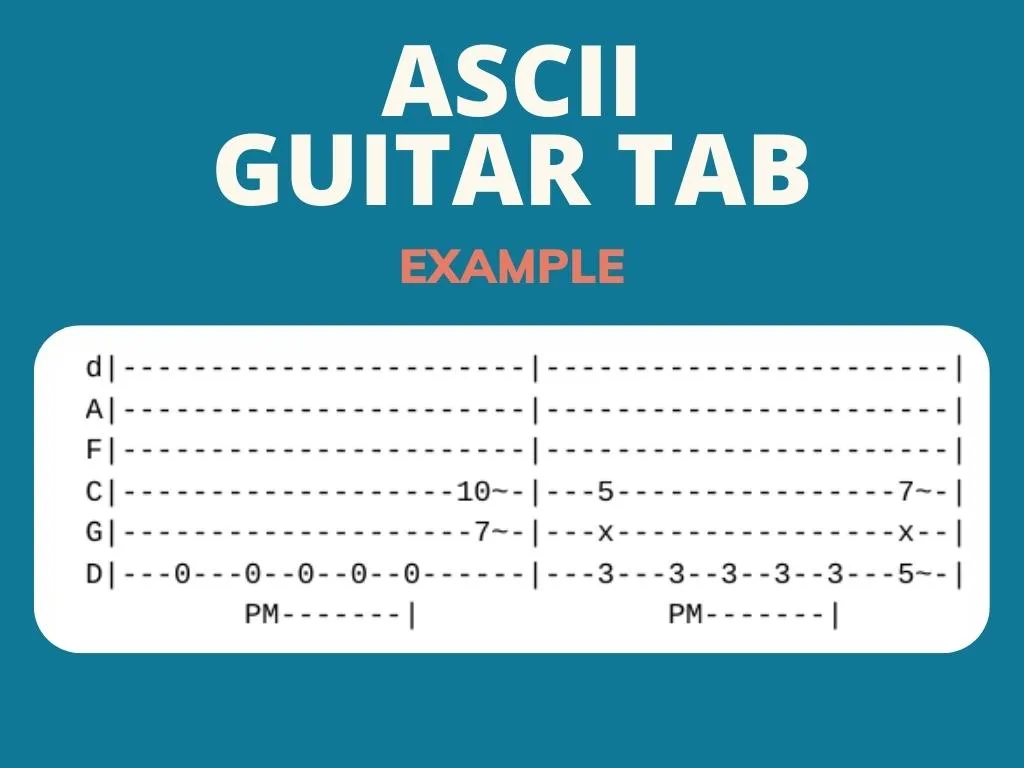
This method was most popular during the early era of the internet, as it was easy for community users to create tabs using basic computers.
As it’s so basic, it only uses letters to show playing techniques such as bends. Over time, it’s been agreed what certain symbols mean (such as “b” meaning “bend”), but most tabs will include a section that explains the meaning of each symbol.
In my experience, ASCII guitar tabs need a little bit more interpretation than software generated guitar tabs, and are best used when playing along with a song.
That being said: as they’re free text, authors often include helpful hints about the playing instructions throughout the tab.
Software generated guitar tabs
Software generated guitar tabs are any guitar tab that’s written using some kind of software. This type of tab, like the kind you’ll find on Songsterr.com or computer software like GuitarPro, is more sophisticated and is closer to traditionally written music than ASCII tabs.
While they still use the same layout as regular guitar tabs, they use more complex symbols than ASCII tabs. For example, bends are often shown using arrows, instead of just a “b”.
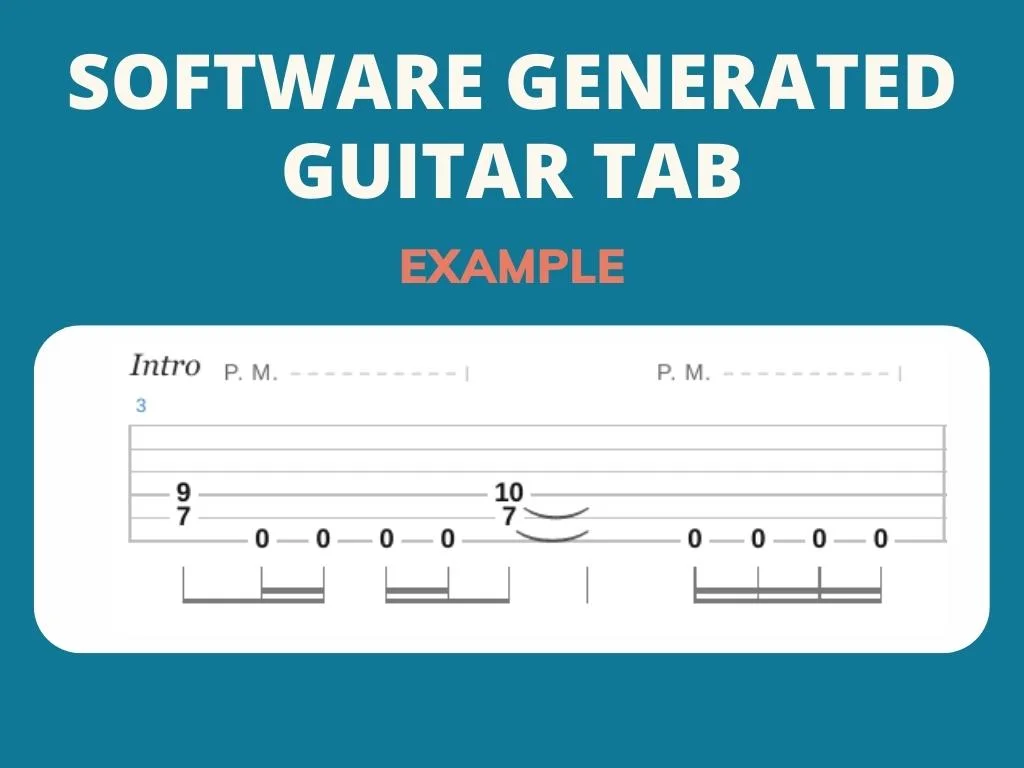
As well as this, they include the timings for the notes. This means that, with a bit of practise, you can work out how long each note is supposed to last. The downside to this is that you’re also likely to get symbols for rests and breaks, which can be a bit confusing for beginners.
Still, the main benefit of software generated tabs is that they can be played using the software. So, you’ll hear the notes exactly as they’re meant to be played, which makes it much easier to practise! They’re also usually easier to read, and won’t have any formatting errors (which happen form time-to-time with ASCII tabs).
Which one should you use?
The simple answer to this is: both. If you’re just getting started, I recommend finding the song you want in both formats and seeing which works best for you. Then, you can choose whichever you’re the most comfortable with.
I, like a lot of people in the mid-2000’s, learned mostly using ASCII tab while playing along with the song. With the advancement of technology, software tabs (and importantly, browsers than can play software tab, like Songsterr) have made it easier to listen to, and learn, the guitar part with its correct timing.
Whichever you choose, however, I always recommend practising with the song as opposed to playing the guitar part alone by itself. It’ll help you to play the part more naturally (… and it feels like you’re part of the band!).
Question: Which type of guitar tabs do you prefer? ASCII or software generated? Let me know in the comments below!
How to read guitar tabs symbols
As I’ve said, the symbols used for guitar tab are different depending on whether you’re reading ASCII or software generated tabs.
For software generated tabs, there’s a lot more consistency in the symbols used. This is because the notes are programmed in, and the system generates the appropriate symbol (like for a string bend).
ASCII tabs, however, are completely free text. So, there’s less consistency. That being said, the most commonly used symbols are mostly agreed upon (like “b” for bend), but some tabs might use different symbols for less common styles of playing, like harmonics for example.
But, the tab should always include a legend that explains what the symbols mean from the author.
I’ve created this infographic of the common symbols used for both ASCII and software generated tabs for most playing techniques.
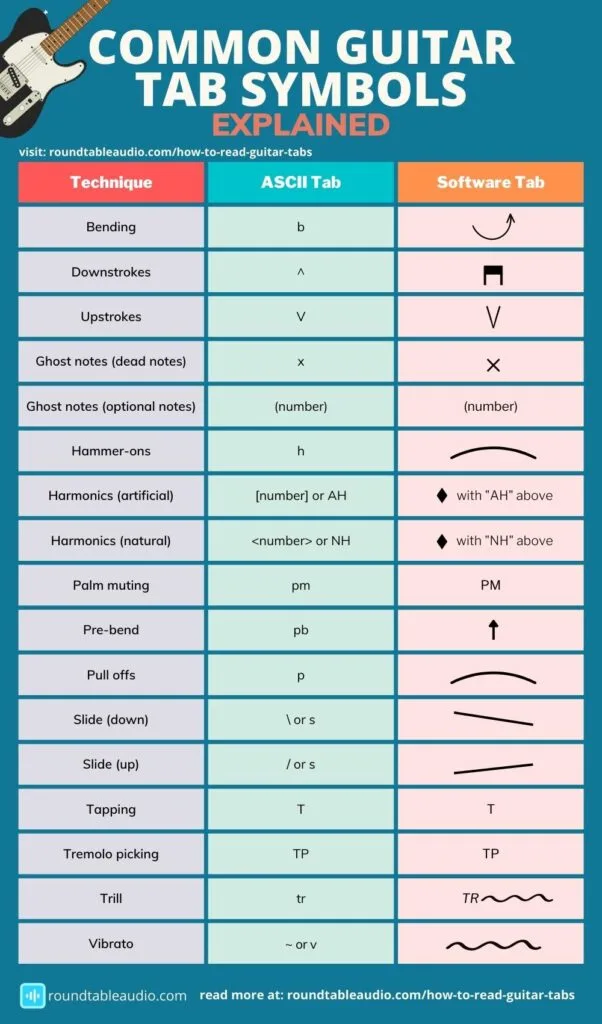
Bending
Bending is a technique where you push (or pull) the string to change its pitch.
It’s shown on ACSII tab as a “b” after the fret number. In most cases (but not all) it’s directly followed by the pitch of the fret you’re bending it to. For example, “15b17” means you’d bend the 15th fret of the required string to sound like the 17th fret.
On software tab, it’s shown as an arrow will how much you bend the string (i.e. a full note, half note, or quarter note).
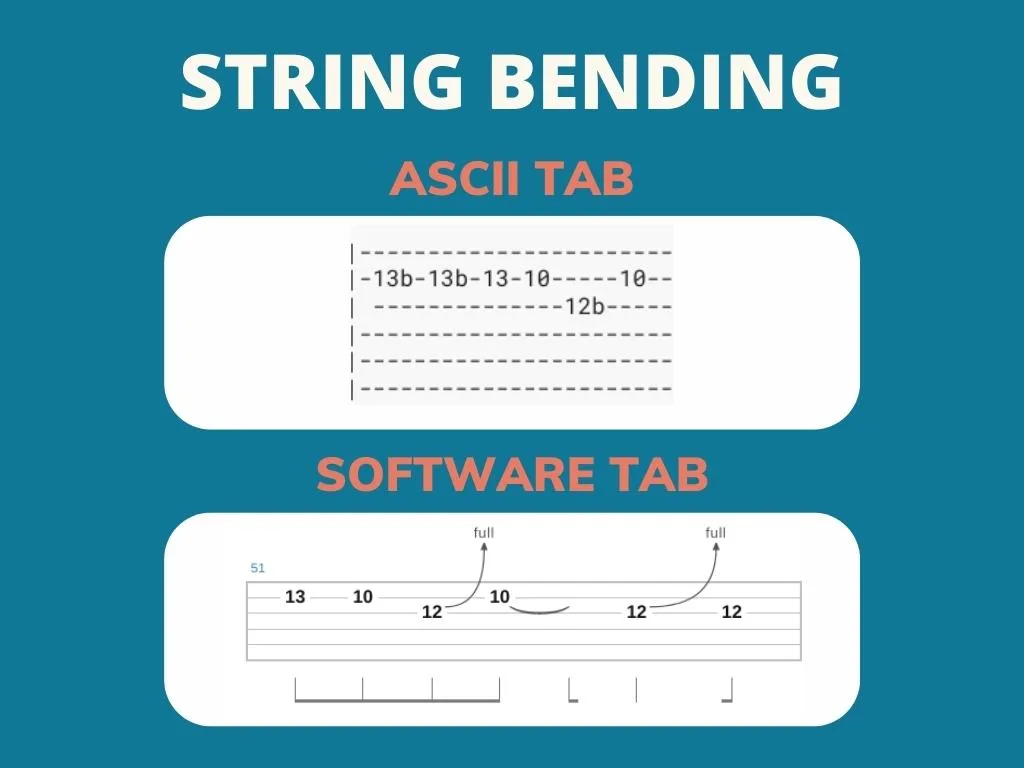
Chords
Chords are shown as numbers that are stacked on top of each other for both ASCII and software tabs.
As you read tabs from left to right, this means that you play all these notes at the same time, making the chord. Sometimes, the tab will write out the name of the chord above the chord itself, but this isn’t always the case.
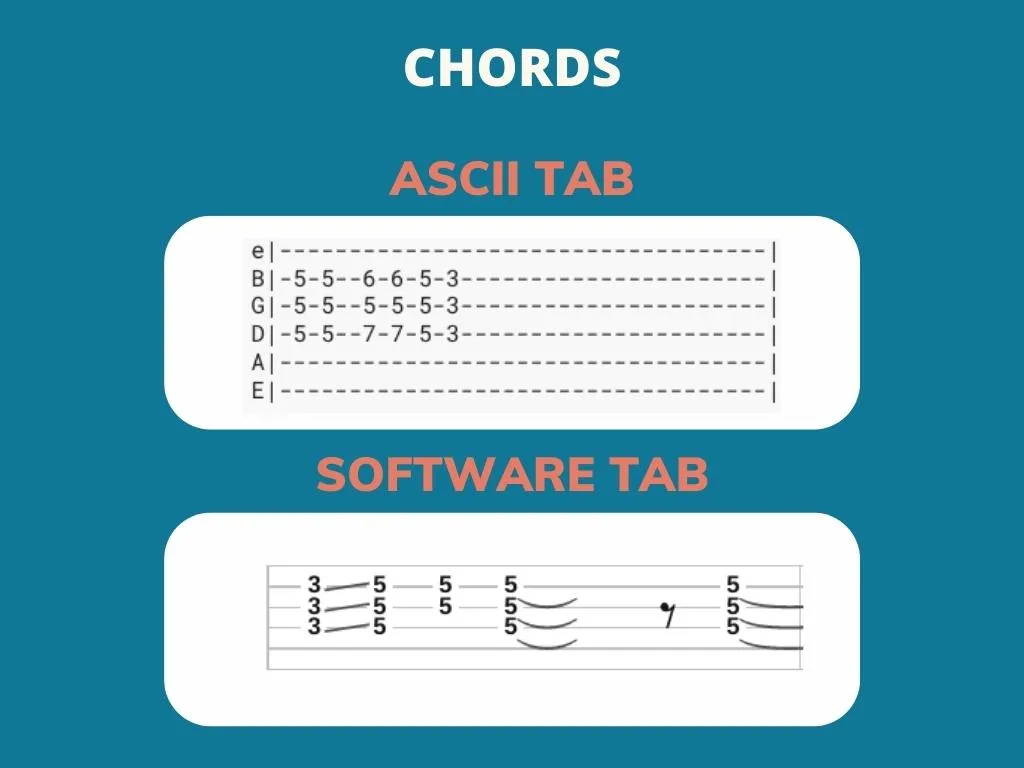
While most tabs should write out the chord each time that you need to play it, sometimes you’ll see a number next to the chord for how many times you need to play it. For example, if you see a “(x4)” next to the chord, it means to play the chord four times.
Downstrokes and upstrokes
9 out of ten times, the guitar tab isn’t going to tell you how to play the notes – you’re left to figuring that out for yourself.
But, every so often, it may include the symbols showing you whether a note is a downstroke or an upstroke of your guitar pick.
These will be either above or below the staff, directly in line with the relevant note.
Ghost notes
There’s two types of ghost notes that you need to be aware of: dead notes and optional notes.
Both are technically ghost notes, but there is a lot of inconsistency online about what a “ghost note” actually is!
Dead notes
The spookily named “dead notes” are notes that don’t have any pitch, and are used to add percussion to a guitar part.
You play these by resting your hands on the strings instead of fretting a note, and playing the string. Instead of a clear note, you’ll get a “thud” or “click” sound.
They’re most common in acoustic playing and funk music. Nile Rodgers of “CHIC” is famous for his “chucking” technique which uses dead notes to add a rhythmic feel to his songs.
One of the most famous examples of this is the opening to “Voodoo Child”. Here, Jimi Hendrix uses dead notes along with a wah-wah pedal to create the iconic rhythmic intro.
Sometimes, they’re used as part of a rake. This is where you strum the strings as dead notes, ending with playing the desired note.
Dead notes are shown using an “x” on both ASCII and software tab.
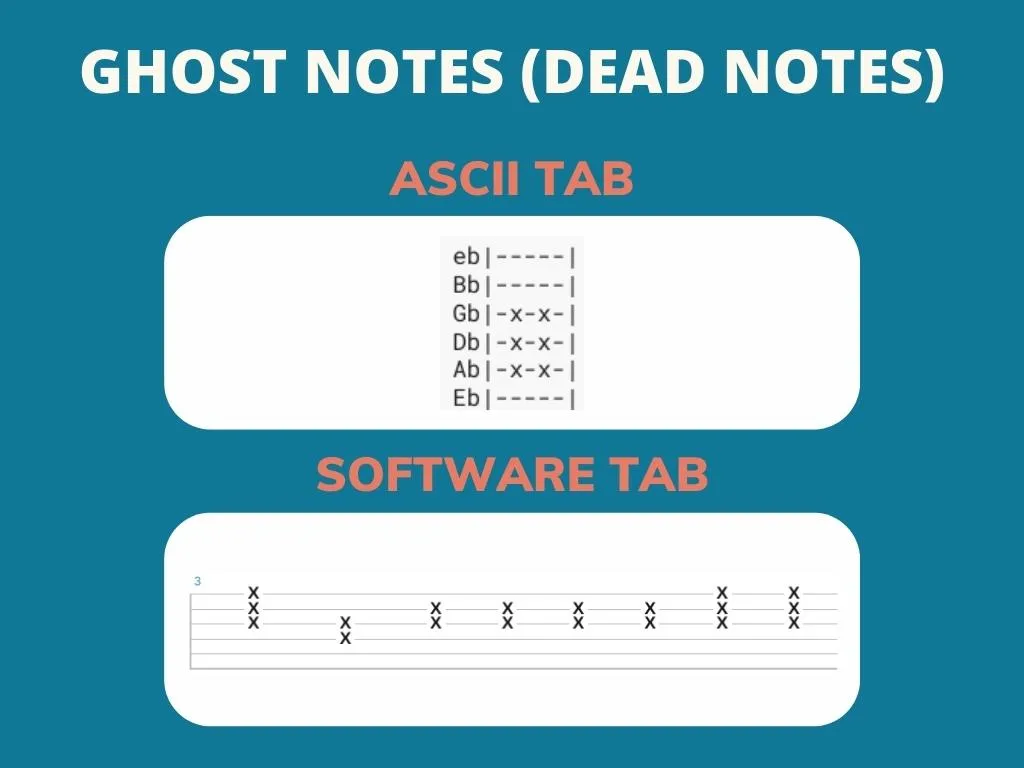
Optional notes
These types of notes are optional to play. You’ll see this as a number in rounded brackets for both ASCII and software tabs, like this: (12).
Usually, these are included as part of a chord. So, you might optionally play one of the extra notes in a chord. But, you might also find them as quick, passing notes between phrases.
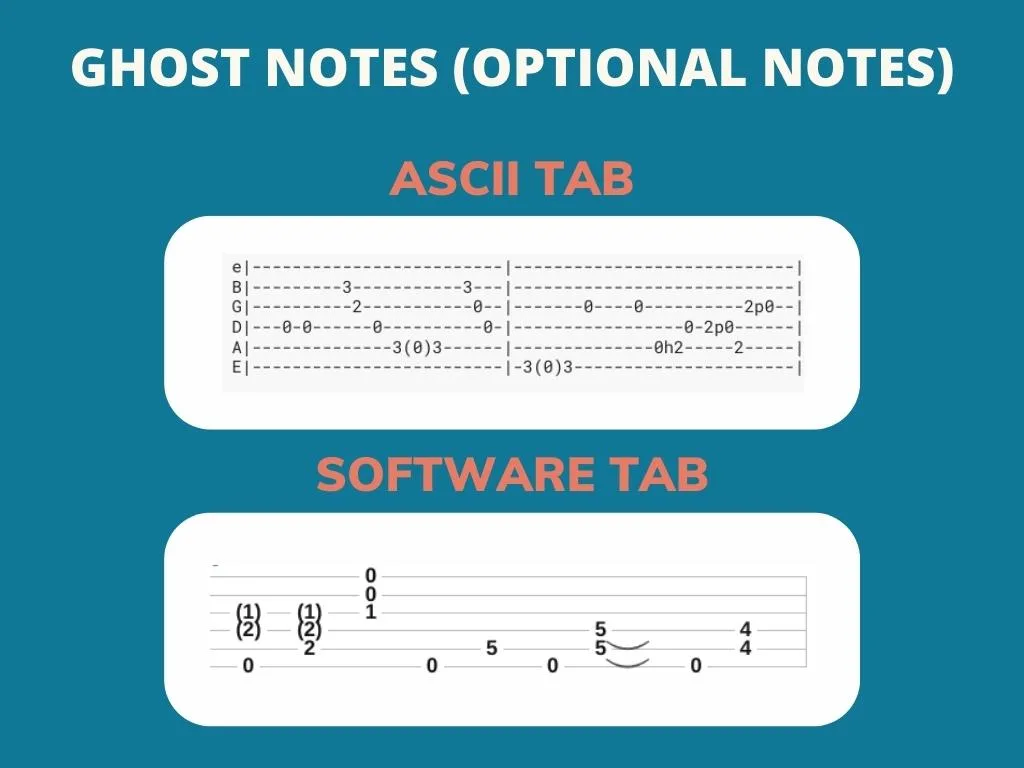
Hammer-ons and pull-offs
These two techniques share a lot in common with each other. It can get confusing as they share the same symbol in software tabs, but I’ll cover why shortly.
A hammer-on is where you slam your finger on your fretting hand onto a fret instead of picking it. The force from the impact against the fret vibrates the string, which makes it sound.
It’s shown as an “h” on ASCII tab.
A pull-off is the opposite. It’s where you pull your fretting finger off a string, which vibrates it. Usually, you’ll have another note fretted below.
On software tab, it’s shown as a curved line (like a frown) between notes. This line is the musical symbol for “legato”, which means a smooth playing style with no gaps between the notes.
As picking the strings creates a gap, this swoop means that you’ll either have to hammer-on (if the note is higher than the one you’re playing) or pull-off (if the notes is lower than the one you’re playing)
You’ll mostly see this used mostly in guitar solos, especially for faster styles like hard rock and metal. You can read about them more here on Fender’s website.
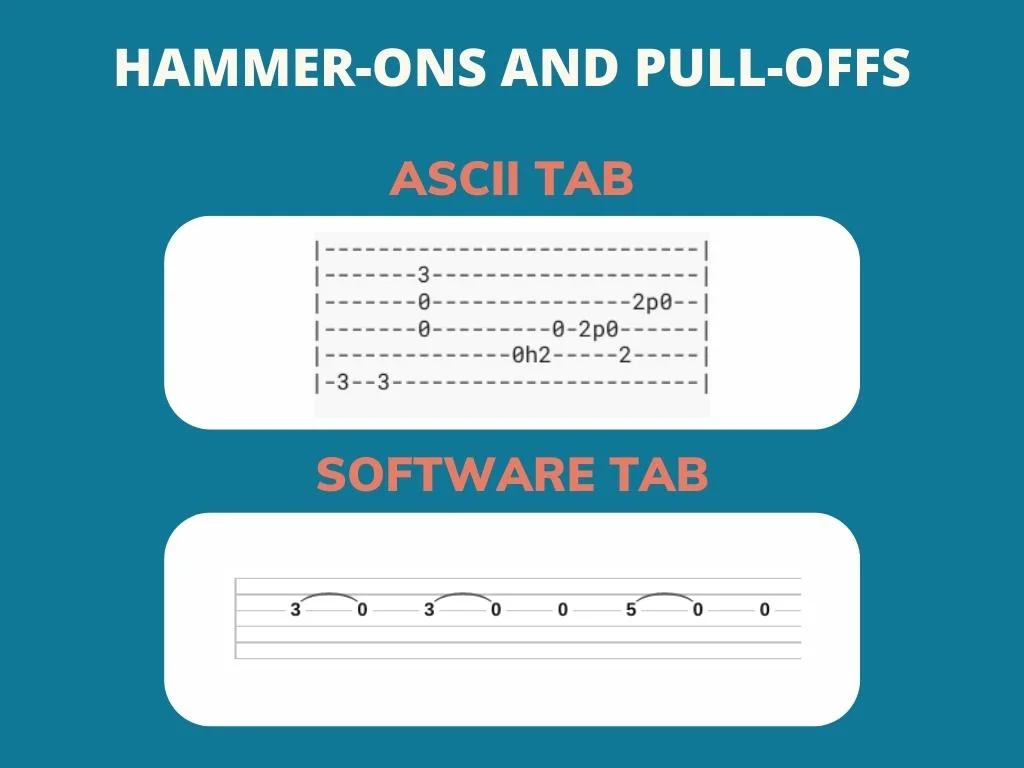
Harmonics
There’s two types of harmonics that are played on a guitar: natural and artificial. Harmonics are a less common playing technique, so there’s less consistency of the symbols used across tabs. Especially with ASCII tabs.
Over the years, I’ve seen a lot of different symbols used to show both, it’s basically like the wild west: anything goes! My advice is to always check the legend for what each symbol means!
Natural harmonics
Natural harmonics are the “bell” like sounds you can make by lightly touching a fret (the 12th is easiest) and plucking the string.
These are shown in ASCII tab with a number either next to or between angled brackets, like this: <> 12, or <12>. In software tab, they’ll have a diamond shape next the the number.
In both types of tabs, they’re usually shown with an “NH” or “Natural Harmonic” above or below the tab.
Artificial harmonics
This type of harmonic is made by lightly catching the string with your plucking hand after playing a note. This produces a high pitched “squeal” sound that you’ll be very familiar with if you listen to a lot of metal music!
In ASCII tab, it’s usually shown as a number in square brackets like this: [12]
In software tab, it’s shown with a diamond, like a natural harmonic, but it’ll have an “AH” either above or below the tab.
You might find (as I have) that people sometimes just write “harmonic” over the tab without telling you which kind it is. This is pretty unhelpful. If this happens, I’d recommend either looking for a legend, or checking out another version of the tab.
I’ve not included a picture for this bit, as I genuinely can’t find any consistency amongst the tabs I’ve looked at!
Palm muting
Palm muting is a technique where you rest the side of your picking hand on the strings as you strum them. For both ACSII and software tabs, palm muting is shown as “PM” above or below the tab.
If it’s a sequence of notes that are palm muted, it’s often followed by a line, showing that each note covered by the line is also palm muted.
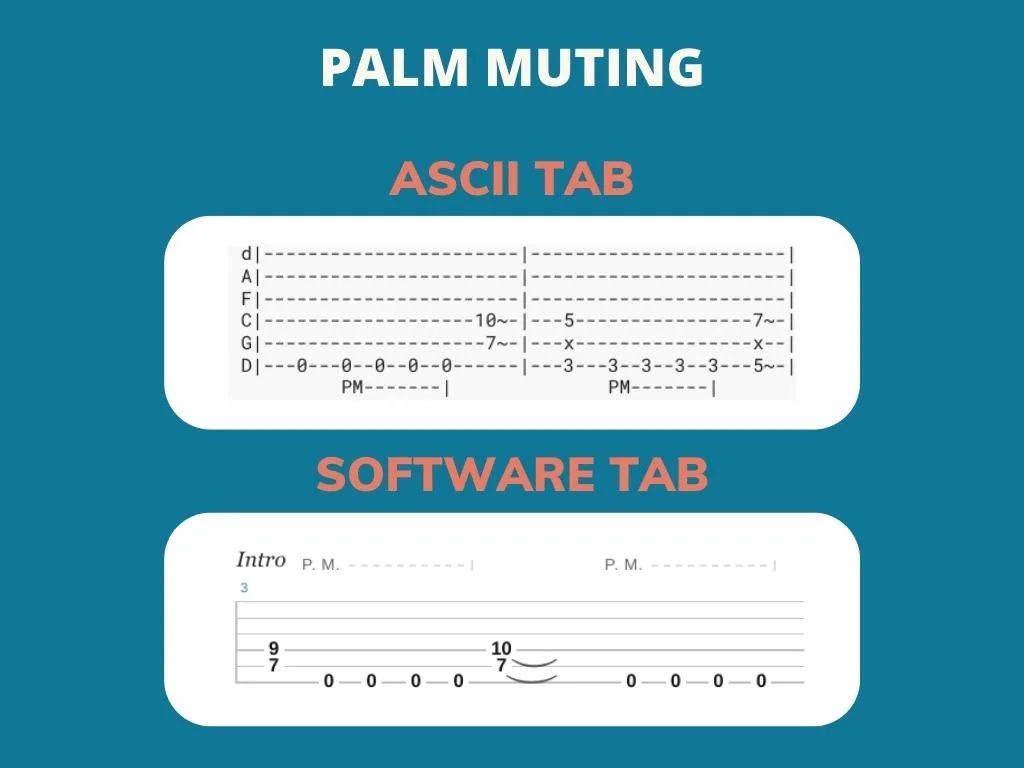
Sliding
A slide, like it sounds, is where you slide your finger to another fret while playing a note. Most of the time, it’s just a single finger used to slide. But, some songs use a glass or metal “slide” to play the slides.
Slides are shown in ASCII tab using a forward slash for a slide up and a back slash for a slide down. Sometimes, an author might use an “s”, but this is much less common
The symbols used in software generated tabs are similar to the back slash and forward slash.
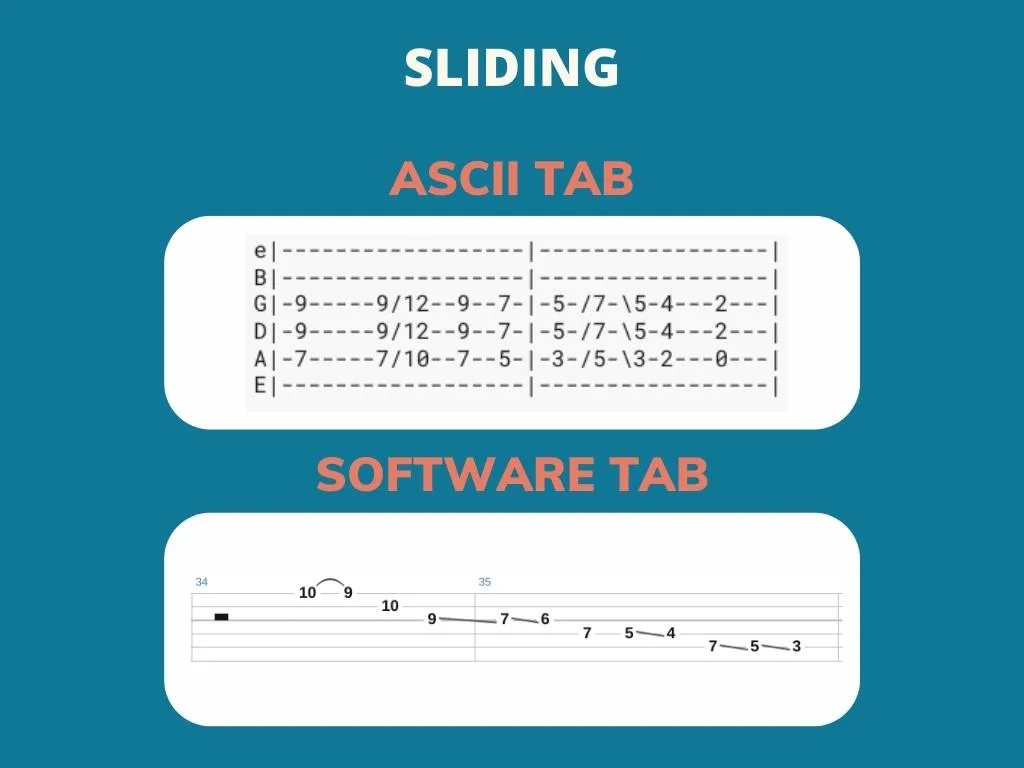
Tapping
Tapping is technically a hammer-on made with your picking hand. This technique is used to quickly reach higher frets, and is sometimes combined with pull-offs to make for lightning fast playing.
The most obvious example of this, and the one that everyone quotes, is Van Halen’s “Eruption”. Here, Eddie Van Halen uses tapping to perform his iconic solo.
In both ASCII and software tab, tapping is shown as a “T” above the notes that are tapped.
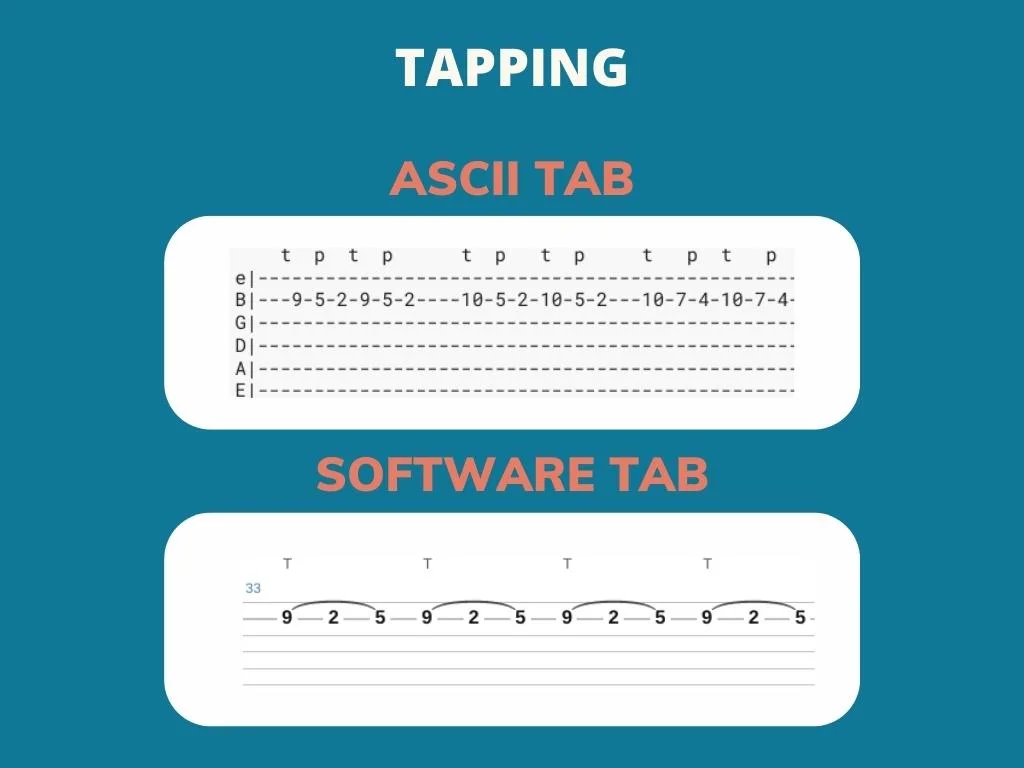
Vibrato
Vibrato involves rapidly bending and returning a string to make a wobbly sound. It’s most often used to add some flavor to a guitar solo, or long sustained notes.
Shown in ASCII as either a “v” or this wavy thing called a tilde: ~. It can be a little hard to see when reading tab, so pay extra attention if you know that a song uses vibrato!
In software tab, it’s shown as a long wavy line above the relevant notes, the same symbol as traditional music.
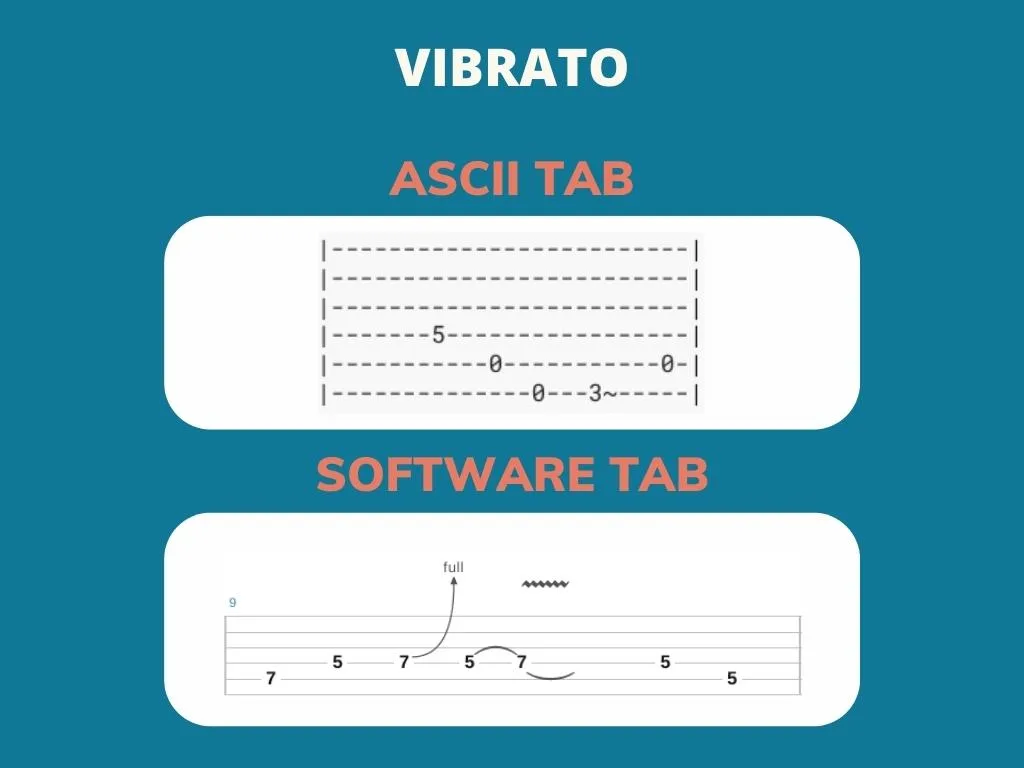
What else is there on a guitar tab?
Guitar tabs are often long sheets of music and usually include other things than just the notes you need to play. Here’s a few other things that you’re likely to find written in your guitar tab.
Legend
Any worthwhile ASCII guitar tab should include a legend to show what the author means by the symbols used.
This is usually found either at the very beginning or the end of the tab. If a legend hasn’t been included, then it’s safe to assume that the author means the symbols as they’re most commonly used (like in the infographic I put together).
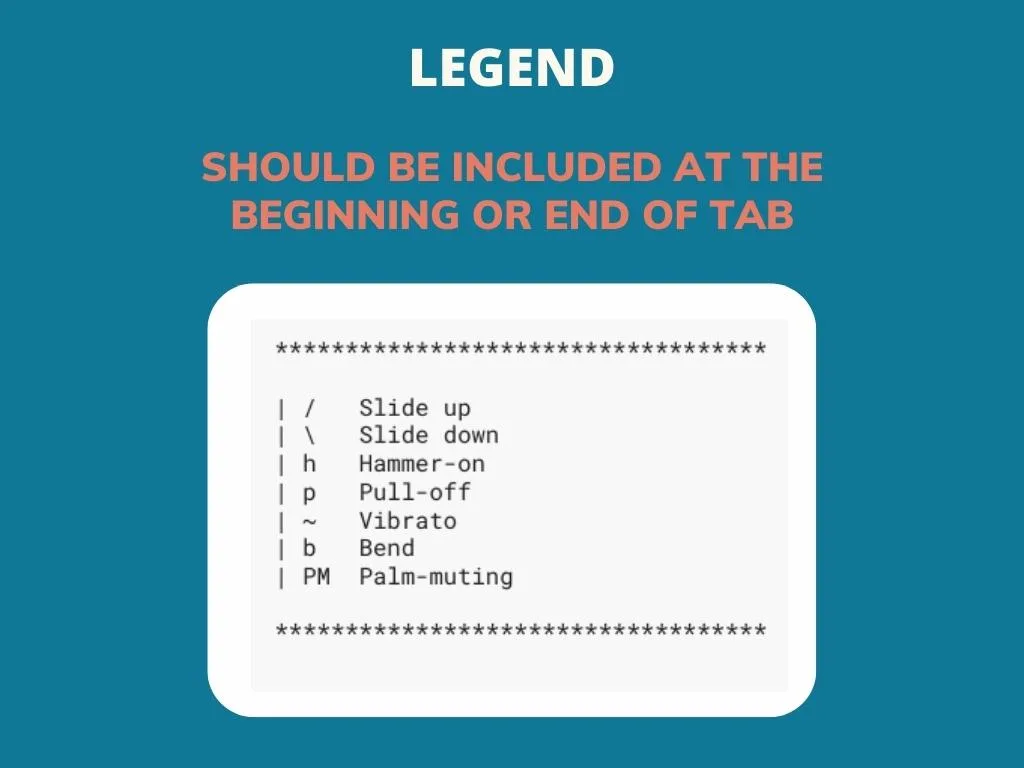
Section
Looking at tabs can be a bit overwhelming, so it helps when they’re broken down into sections. A common thing for authors to include is the section of the song the tab is for, like the intro, verse, or chorus.
This will usually be included towards the top left of the staff where the section begins.
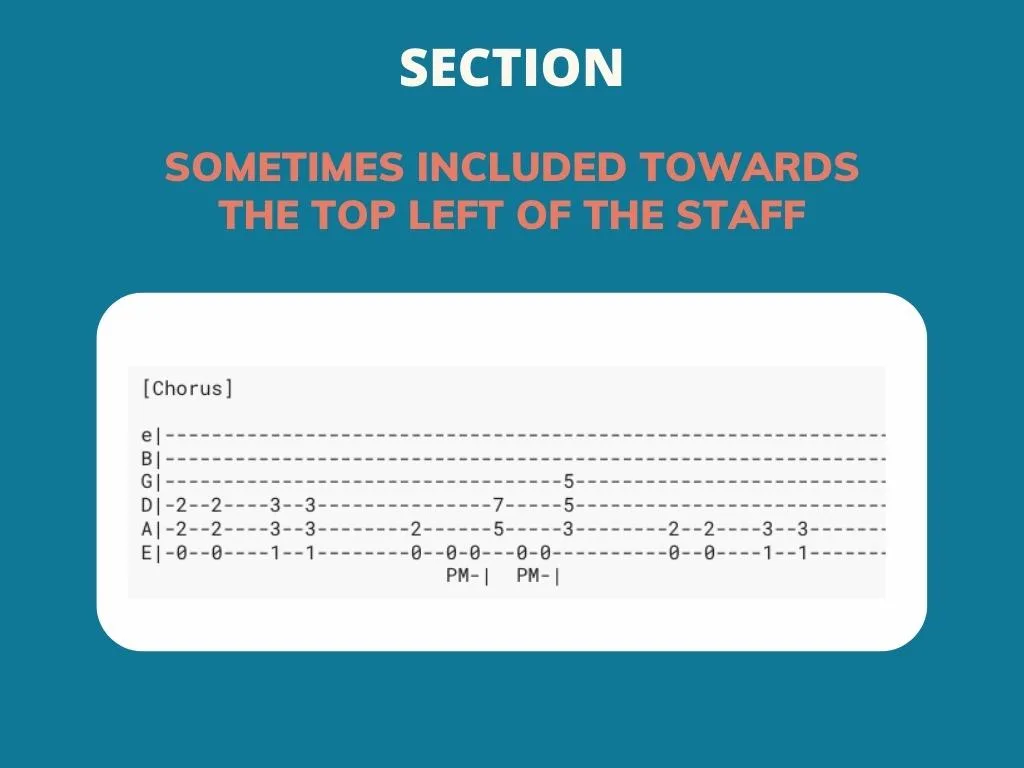
Timings
The timings for notes are included in software tabs but rarely for ASCII tabs. When they are included for ASCII tabs, they are written as letters above the staff. The letters most commonly used are:
- W: Whole note
- H: 1/2 note
- Q: 1/4 note
- E: 1/8 note
- S: 1/16 note
- .: Dotted note
Personally, I don’t pay too much attention to these. They’re helpful as a guide, but I learn the rhythm and note length by listening to the song and playing along with it.
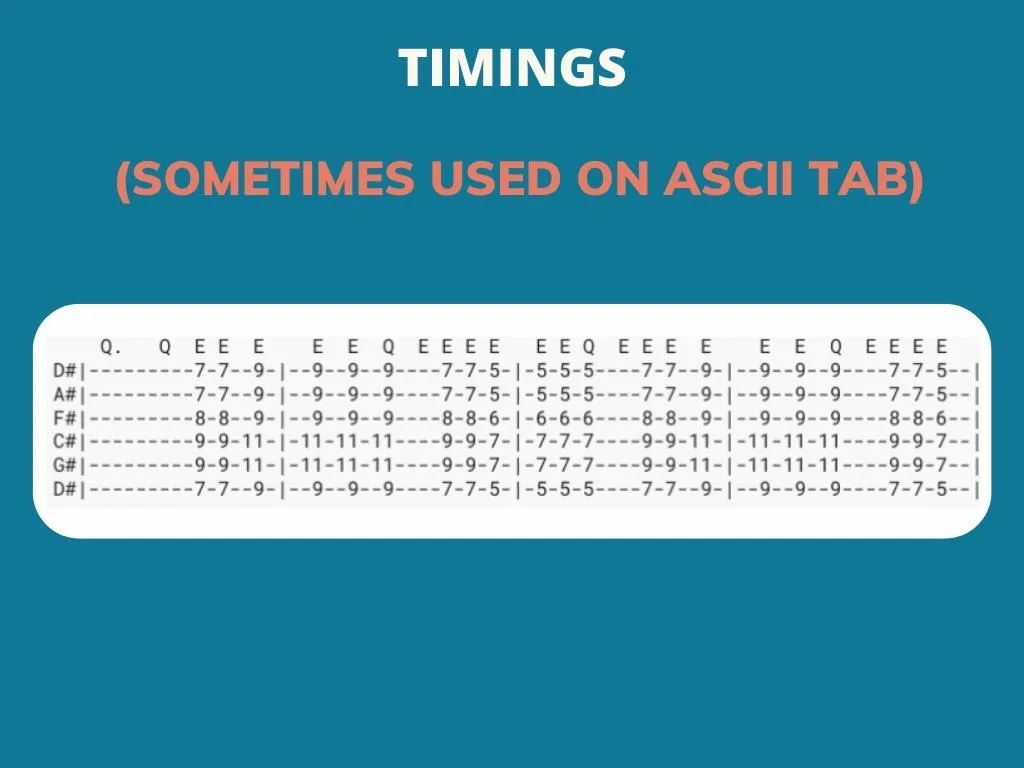
Frequently asked questions

Conor is a music producer, multi-instrumentalist, and all-round enthusiast from the UK with over 15 years of experience. He’s the founder and sole-content creator for the roundtable audio blog and YouTube channel.
